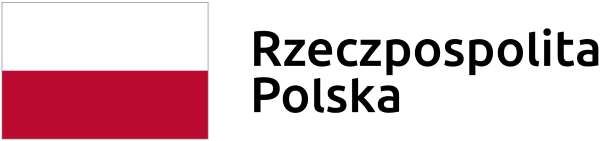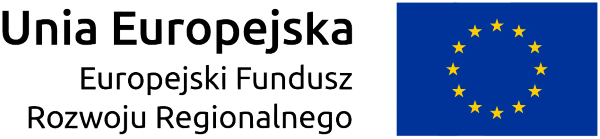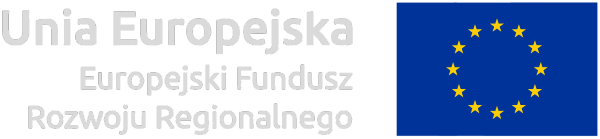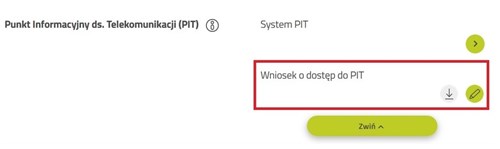-
General information
The Help tab contains detailed information on using the Information Point on Telecommunications (PIT) and the Electronic Services Platform (PUE).
The Help tab is arranged by topic and provides information on the method for setting up an account and logging in to the services, as well as instructions, FAQ and instructional videos.
In the case of questions please contact us using the submission form.
To access PIT, proceed as follows:
1. Registration/log-in (the manual is available in Polish version only).
Registering and logging in to UKE systems takes place via PUE (https://pue.uke.gov.pl) or PIT (https://pit.uke.gov.pl) websites.
We recommend registration at the PUE level, which enables to fill in and submit “Wniosek o dostęp do PIT” (“Application for access to PIT”).
2. Setting up an account for an entity (the manual is available in Polish version only).
To correctly submit “Wniosek o dostęp do PIT” (“Application for access to PIT”) and to continue work in the PIT system, you need to set up an account for an entity (organisation, company) and assign a representative.
3. Submission of “Wniosek o dostęp do PIT” (“Application for access to PIT”; (the manual is available in Polish version only).
An entity’s representative, acting on behalf of the entity, submits the application. Correct submission of the application is confirmed by an Official Confirmation of Receipt (UPO), which will be delivered to the applicant’s mailbox.
4. The PIT system administrator immediately grants authorisation based on a submitted application for access to PIT.
5. Once authorisation is granted pursuant to the application, the user is notified via e-mail.
6. The user logs in to PIT (https://pit.uke.gov.pl), selects the context of the entity and works in the system.
Detailed information on registering, logging in, setting up an entity account, changing the operation context and working on a document on the UKE Electronic Services Platform can be found at https://pit.uke.gov.pl/en-us/help/.
Any questions may be submitted using the submission form.
-
Information Point on Telecommunications (PIT)
For operators of electronic communications networks, in particular new entities on the market, it may be much more efficient to use already existing technical infrastructure, including the one belonging to other public utilities, for the deployment of electronic communications networks, in particular in areas where an adequate electronic communications network is not available or where the construction of a new teletechnical infrastructure may be unprofitable. In addition, sectoral synergies can significantly reduce the need for construction works related to the deployment of electronic communications networks, and thus can also reduce the associated social and environmental costs, such as pollution, nuisance and traffic congestion. For this reason, locating elements of telecommunications networks on a wide and ubiquitous technical infrastructure, such as technical networks used to provide electricity, gas, water supply, sewage and rainwater drainage, heating and transport networks can bring significant savings to investors.
The basic objectives of running PIT are:
- to ensure the most efficient planning and deployment of high-speed telecommunications networks,
- to facilitate the efficient use of technical infrastructure for the purpose of building high-speed telecommunications networks, by providing access to information useful from the point of view of a telecommunications undertaking.
The following definitions of terms come from the regulations of: Article 2 of the Act of 7 May 2010 on supporting the development of telecommunications services and networks, Article 2 of the Act of 16 July 2004 Telecommunications Act, Article 4 of the Act of 21 March 1985 on public roads.
Entity performing tasks in the field of public utilities - a natural person, a legal person or an organizational unit without legal personality which is granted legal capacity through specific legal provisions, that provides technical infrastructure for the purpose of:
a) generating, transmitting or distributing gas, electricity or heat,
b) providing lighting in places referred to in Article 18 (1) item 2 of the Act of 10 April 1997 - Energy Law,
c) supplying people with water, collecting, transferring, treating or draining sewage, heating, drainage systems, including drainage ducts,
d) transport, including railways, roads, ports and airports.Technical infrastructure - any element of the infrastructure or network that can be used to place in it or on it infrastructure or telecommunications network elements, without becoming an active element of this telecommunications network, such as pipelines, sewers, masts, ducts, chambers, manholes, cabinets, buildings and entrances to buildings, aerial installations, towers and columns, excluding:
a) cables, including optical fibers,
b) elements of the network used for the supply of water intended for human consumption,
c) service ducts within the meaning of Article 4 (15a) of the Act of 21 March 1985 on public roads.Service duct – an arrangement of protective housing elements, cable wells and other facilities or devices used for placing or operating:
a) technical infrastructure devices related to the road management or traffic needs,
b) telecommunications lines with power supply and power lines, not related to the road management or traffic needs.Telecommunications undertaking – an undertaking or another entity authorised to pursue business activities under separate provisions and which conducts business activities consisting in the provision of telecommunications networks, associated facilities or in the provision of telecommunications services, whereby the telecommunications undertaking authorised to provide:
a) telecommunications services shall be referred to as a “service provider”,
b) public telecommunications networks or associated facilities shall be referred to as an “operator”.Network operator - a telecommunications undertaking or an entity performing public utility tasks, including a local government unit.
Provisions of the Act of 7 May 2010 on supporting the development of telecommunications services and networks (Mega-law) define groups of information provided to the President of UKE via the PIT portal.
Table 1. Groups of information to be provided to the President of UKE via the PIT portal.
Group Information 1. On the existing technical infrastructure, other than the infrastructure covered by the inventory, as referred to in Article 29 (1) of the Mega-law, as well as on service ducts, specifying:
a) their location and arrangement,
b) type and current status and method of use,
c) contact details on access matters.2. On investment plans in the scope of the performed or planned construction works, financed in whole or in part from public funds, regarding technical infrastructure or service ducts, specifying:
a) location and type of works,
b) element of the technical infrastructure or of the service duct which is subject of the works,
c) expected date of launching works and their duration,
d) contact details for coordination of construction works.3. On websites which contain access conditions, as referred to in Article 18 (7) and Article 35a (7) of the Mega-law and Article 39b (3) of the Act of 28 September 1991 r. on forests. 4. On applicable rates for the right of way occupation for the purposes referred to in Article 40 (2) items 1-3 of the Act of 21 March 1985 on public roads, established by way of resolution, as referred to in Article 40 (8) of this Act. 5. On addresses of the internet websites with the description of the conditions of access, as referred to in Article 30 (1) and (3) of the Mega-law, and of placing objects and devices on the property, as referred to in Article 33 (1) of the Mega-law.
The following entities are required by the provisions of the Mega-law to provide the President of UKE with the specified information via the PIT portal:
Table 2. Entities obligated to provide the President of UKE with information via the PIT portal.
Entity Type of
informationWay of providing
informationTimeframe for providing and updating information
Land Surveyor General Information from group 1. in Table 1 Providing free access to spatial data and related services, published via the system referred to in Article 40 (3e) of the Act of 17 May 1989 - Geodetic and cartographic law The PIT portal is constantly connected to the publishing system.
The data update is implemented by the publishing system.Land Surveyor General Other information useful for the preparation and implementation of telecommunications investments to the extent agreed with the President of UKE Direct input of information to the PIT system by the entity. Time of submission agreed with the President of UKE.
The update is not less than once every 6 months.Province Marshal, Starost, President of district city. Information from group 1. in Table 1 in the scope related to geodetic records of the utilities network, at the request of the President of UKE. Direct input of information to the PIT system by the entity. On the date specified in the application of the President of UKE.
Updating immediately after the change of the provided information.Entity managing a closed area. Information from group 1. in Table 1., at the request of the President of UKE.
Direct input of information to the PIT system by the entity.
On the date specified in the application of the President of UKE.
Updating immediately after the change of the provided information.Entity managing a closed area. Information from group 5. in Table 1., at the request of the President of UKE. Direct input of information to the PIT system by the entity. Within 7 days from the date of publishing the access conditions on entity’s websites. Road administrator Information from group 1. in Table 1. on service ducts. Direct input of information to the PIT system by the entity. Not later than within 30 days from the date of completion of the construction of the service duct.
Updating immediately after the change of the provided information.Road administrator Information from group 1. in Table 1 regarding technical infrastructure for which a decision is issued, as referred to in Article 39 (3) or Article 40 (1) of the Act of 21 March 1985 on public roads. Direct input of information to the PIT system by the entity. Within 30 days from the date of issuing the permit.
Updating immediately after the change of the provided information.Village governor (Mayor, President of the city), Starost, Province Marshal. Information from group 4. in Table 1. Direct input of information to the PIT system by the entity. Within 14 days from the effective date of the Article 40 (8) of the Act of 21 March 1985 on public roads.
Updating immediately after the change of the provided information.Entities other than listed above Information from group 1. in Table 1, kept by the entity in electronic form due to the scope of its tasks, at the request of the President of UKE. Direct input of information to the PIT system by the entity. Submission immediately after receiving the application.
Updating immediately after the change of the provided information.Director of Regional Directorate of State Forests Information from group 3. in Table 1. Direct input of information to the PIT system by the entity. Within 7 days from the date of publishing the access conditions on the website of the directorate. Owner, perpetual usufructuary or administrator of at least 10 multi-family residential buildings, collective residence or public utilities. Information from group 5. in Table 1., at the request of the President of UKE. Direct input of information to the PIT system by the entity. Within 7 days from the date of publishing the access conditions on the entity’s websites. The network operator can provide information to PIT, which will exempt it from the obligation to provide such information at individual requests of telecommunications undertakings. The provided information should be consistent with the actual status and be updated annually by 31 March reflecting the status valid on 31 December of the previous year.
In accordance with the applicable provisions of law, the following information can be provided:
1. On the existing technical infrastructure, other than the infrastructure covered by the inventory, as referred to in Article 29 (1) of the Mega-law, as well as on service ducts, specifying:
a) their location and arrangement,
b) type and current status and method of use,
c) contact details on access matters.2. On investment plans in the scope of the performed or planned construction works, financed in whole or in part from public funds, regarding technical infrastructure or service ducts, specifying:
a) location and type of works,
b) element of the technical infrastructure or of the service duct which is subject of the works,
c) expected date of launching works and their duration,
d) contact details for coordination of construction works.-
Instructions
Map Portal operating manual (the manual is available in Polish version only).
Instruction for entering data on rates for occupying traffic lanes (the manual is available in Polish version only).
Instruction for gaining access to the register of information on the conditions of access to real estate (the manual is available in Polish version only).
Instruction for entering data on physical infrastructure elements for which a decision was issued (the manual is available in Polish version only).
Manual for entering data on technical infrastructure and service ducts – importing files (the manual is available in Polish version only).
One of the methods for transferring data on the existing and planned technical infrastructure is to import data to the PIT System from files, including text files prepared in CSV (Comma - Separated Values) format.
A CSV file is a text file text file that uses a comma (‘,’) to separate values. A single line in the file is a data record. Each record consists of one or more fields separated by commas. The first line is the line that defines field names.
This item allows you to download CSV file templates to create CSV files enabling transfer of information to the PIT System for its different layers, respectively:
Layer
CSV file
Clarification
Technical infrastructure and service ducts – point
punkt_xy.csv
position recorded in two fields X and Y (for rectangular or geographical coordinates)
punkt_wkt.csv
position recorded in one field as the so-called WKT (Well-Known Text) – pair of coordinates separated by space
Technical infrastructure and service ducts – linear
linia.csv
route described in one field as the so-called WKT – sequence of coordinate pairs separated by space, coordinate pairs separated by comma
Technical infrastructure and service ducts – surface
poligon.csv
border described in one field as the so-called WKT – sequence of coordinate pairs separated by space, coordinate pairs separated by comma
Investment plans – point infrastructure
plan_punkt_xy.csv
position recorded in two fields X and Y (for rectangular or geographical coordinates)
plan_punkt_wkt.csv
position recorded in one field as the so-called WKT – pair of coordinates separated by space
Investment plans – linear infrastructure
plan_linia.csv
route described in one field as the so-called WKT – sequence of coordinate pairs separated by space, coordinate pairs separated by comma
Investment plans – surface infrastructure
plan_poligon.csv
border described in one field as the so-called WKT – sequence of coordinate pairs separated by space, coordinate pairs separated by comma
In CSV files containing point objects, geometry may be recorded in two columns X and Y (‘West – East’ and ‘South – North’ coordinates or longitude and latitude, respectively).
Depending on the type of geometry, the following WKT field record is used:
- "POINT(611317.63 471914.57)"
- "LINESTRING(784246.21 703087.26,784245.45 702988.63)"
- "POLYGON((702310.18 615992.73,702041.62 615904.23,702078.24 615733.34,702349.85 615888.97,702386.47 616053.77,702310.18 615992.73))"
Rectangular coordinates should be provided up to two decimal places, geographical coordinates should be provided up than five decimal places.
It is important that the CSV file contains objects with one type of geometry – the PIT System makes it impossible to load files containing points, lines, polygons at the same time. It is also important to remember to use quotation marks.
In order to shorten the texts that are attributes (descriptive features of objects), it is possible to provide their values not in the full text taken from the ordinance document, but replace them with short one- to three-character codes from the attached Excel file (Kody_atrybutow.xlsx). When encoding attributes for objects belonging to a specific category (fields “z_1_ii_3” and “z_1_iii_3” in files: punkt_xy.csv, punkt_wkt.csv, linia.csv), only codes of object types belonging to this category can be provided in the fields “z_1_ii_4” and “z_1_iii_4”. Fields “z_1_ii_7” and “z_1_iii_7” shall only be completed for rows where “e” or “service duct” is entered in the category field.
In the attached CSV files, their second rows are rows with exemplary fields for one object, after creating files entered into the PIT System on their basis, remember to delete these rows from the files entered into the PIT system.
Manual for entering data on technical infrastructure and service ducts – mass feed (the manual is available in Polish version only).
Instructions for entering CAD data (the manual is available in Polish version only).
Manual for preparing data in CAD software (the manual is available in Polish version only).
-
FAQ
The Departments of the General Directorate for National Roads and Motorways (GDDKiA) provide the President of UKE with information on service ducts and their routing, using the IT system supporting PIT. For that purpose, they use the UKE Electronic Services Platform to set up accounts for their entities and, via PUE, submit applications for access to the PIT system on behalf of the members of their personnel authorised to transfer the above mentioned information. Once the personnel members receive access data for the PIT system, they can transfer information set out in applicable provisions to that system, using tools made available via the PIT system.
In accordance with the provision of Article 29d(6) of the Act of 7 May 2010 on supporting the development of telecommunications services and networks, the vogt (mayor, town president), starosta and voivodship marshal submit to the President of UKE information on rates for occupying traffic lanes within 14 days from the entry into force of the resolution establishing those rates. In accordance with the provision of §6(3) of the Regulation of the Minister of Digital Affairs of 31 July 2019 on information on physical infrastructure and service ducts and rates for occupying traffic lanes, rates should be entered directly into the PIT system, by means of electronic forms made available in the system, supporting the input of rates, in accordance with the model set out in the aforementioned Regulation.
Access to the full range of information stored in the Information Point on Telecommunications (with the exception of information used for administering the PIT system) can be granted to any telecommunications undertaking which meets the criteria set forth in the definition found in Article 2(27) of the Telecommunications Act of 16 July 2004. Telecommunications undertakings may additionally use the system’s basic analytical tools. Access to information stored in PIT, to the extent corresponding to the scope of information transferred to the system, is provided to entities set out in the provisions of Article 29c, Article 29d(1)–(7) of the Act of 7 May 2010 on supporting the development of telecommunications services and networks.
The system also supports access to several map information layers made publicly available by registers and map portals, both official and social ones, without logging in.
Upon logging in to the map portal, proceed to the control panel. In the “Zarządzanie zasobami” [“Resources management”] section there is an option “Wprowadź dane o planowanej lub istniejącej infrastrukturze” [“Enter data on planned or existing infrastructure”], where information on infrastructure can be uploaded in various data formats (SHP, GML, KML, GPX, GeoTIFF, GeoJSON, DXF, CSV). Moreover, the Information Point on Telecommunications allows for data feeds from a secure network location (e.g. FTP) or by means of configuring a link to an external base. The tool for submitting information offers the option of selecting whether the data concerns existing infrastructure or planned investments as well as choosing the data type: point, linear and surface.
In accordance with Article 25a(1) of the Act of 7 May 2010 on supporting the development of telecommunications services and networks, a network operator shall provide information concerning physical infrastructure to a requesting telecommunications undertaking which intends to implement a high-speed telecommunications network in the area in question. However, if the network operator submits such information to PIT, in accordance with paragraph 5, they can refuse to provide it, to the extent to which it can be accessed via the Information Point on Telecommunications.
Information available in the Information Point on Telecommunications can be browsed on-line (both attribute and geometric data), as well as exported and stored on a personal computer. PIT enables saving data in various formats. Attribute data can be stored in a text file, pdf, docx, xlsx or csv, meanwhile geometric data is exported as gml, dwg, dxf, dgn and shapefile. The option of downloading such data is available after logging in, free of charge and depends on the profile of the entity to which a particular user is attributed.
PIT features a tool allowing to print maps and save them as a file. If a user wishes to do so, they can generate a map compiled according to their preferences, based on layers available in the map portal. With the use of the available tool, the user has such options available as assigning a name or a description to their map, as well as selecting and embedding in the image of the map additional graphic elements which the map is supposed to feature (key, scale, north direction). The user can choose the size and orientation of the printout.
Data is stored in the buffer base for 90 days.
In accordance with Article 6(1)(c) of Regulation (EU) 2016/679 of the European Parliament and of the Council of 27 April 2016 on the protection of natural persons with regard to the processing of personal data and on the free movement of such data, and repealing Directive 95/46/EC (GDPR), personal data processing is lawful, if it is necessary for compliance with a legal obligation to which the controller is subject. In the case of data submitted to PIT by local government units, this obligation arises from Article 29d(4)(2) of the Act on supporting the development of telecommunications services and networks. At the same time, it ought to be emphasised that with regard to the above regulations, the consent of data subjects to submit the data via PIT is not required.
In accordance with Article 6(1)(c) of Regulation (EU) 2016/679 of the European Parliament and of the Council of 27 April 2016 on the protection of natural persons with regard to the processing of personal data and on the free movement of such data, and repealing Directive 95/46/EC (GDPR), data processing is lawful, if it is necessary for compliance with a legal obligation to which the controller is subject. The submission of the aforementioned subject’s data arises from obligations imposed on them by the Act on supporting the development of telecommunications services and networks, and the Regulation of the Minister of Digital Affairs on information on physical infrastructure and service ducts and rates for occupying traffic lanes. Taking into account the above regulations, it ought to be noted that a self-employed entrepreneur must fulfil the obligation imposed on them by submitting all data required by law, even if they constitute personal information.
In accordance with Article 2(1)(6) of the Act on supporting the development of telecommunications services and networks, physical infrastructure includes all elements of an infrastructure or network, which may be used for the purpose of placing in or on them elements of an infrastructure or telecommunications networks without becoming an active element of that telecommunications network, such as pipelines, sewers, masts, ducts, chambers, manholes, cabinets, buildings and entrances to buildings, antenna installations, towers and poles, with the exception of:
a) cables, including optic fibre,
b) network elements used for supplying water intended for human consumption,
c) service ducts within the meaning of Article 4(15a) of the Act on Public Roads.
There is no doubt that information on elements belonging to one of the categories indicated in the above points a–c is not submitted. In other cases, however, the assessment of whether a particular element’s data requires submission under PIT should be left to road operators. In any case, the road operator should assess whether infrastructure elements used for connecting a particular type of media to a property can be used for the purpose of placing in or on them elements of an infrastructure or telecommunications networks. After completing such an assessment, the entity decides whether to submit data or refrain from doing so.
The method of providing data to PIT is specified in the Regulation of the Minister of Digital Affairs on information on physical infrastructure and service ducts and rates for occupying traffic lanes. The Regulation entered into force on 28 November 2019, thus the transfer covers data on physical infrastructure for which the road operator issued a decision on or after 28 November 2019. Information on decisions issued before 28 November 2019 is not to be provided.
For the purpose of information collection by PIT, a single microduct should be treated as other cable sheating.
For the purpose of information collection by PIT, microduct installation in the original duct system should be treated as cable sheating – cable ducting.
For the purpose of information collection by PIT, the multi-hole microduct system should be treated as a prefabricated microduct bundle.
The provision setting out the obligation for road operators to provide data on service ducts entered into force on 1 January 2016. The information on all existing service ducts was to be provided for the first time by 1 October 2016, after that date a deadline of 30 days from the date of completion of the service duct construction applies. It follows from the above that it is the duty of the road operator to provide the President of UKE with information on all service ducts and to update this data within 30 days after a new service ducts is established.
It should be noted that in the case of failure to meet this obligation, the President of UKE is obliged to send a request to the road operator for data to be provided within the specified deadline, and in the case of failure to meet this deadline, to charge the road operator with a fine of PLN 500 for each day of delay.
At the same time, attention should be paid to the fact that the road operator meets the statutory definition of a network operator, therefore they are obliged to provide the data specified in the Act, including data on service ducts, by 31 March, as at 31 December of the previous year.
If a person is registered in PUE as a representative or administrator of several organisations, they may request access to PIT in the context of each of them. Authorisations are granted based on these requests. For example, a user submitted a request for access to PIT in the context of organisation A and a second application for access to PIT in the context of organisation B (organisations A and B have different tax identification numbers (NIP)). For organisation A, the user only has to enter the rates for the right of way occupation, while for organisation B, they must provide information on decisions issued under Article 39 and 40 of the Act on public roads. After logging in to the system, the user selects login (in the upper right corner) and from the drop-down list selects the organisation for which they want to provide data, thus the user has the possibility of switching between accounts.
Pursuant to the Act on supporting the development of telecommunications services and networks, the entity obliged to provide data on the rates for the right of way occupation is the competent commune administrator (mayor, president of the city), starosta or voivodeship marshal.
An LGU may delegate its tasks to other entities. If a road operator is entrusted with the task of providing information on the rates for the right of way occupation, they will be authorised to do so, however, not as a road operator, but as an entity acting on behalf of a given local government unit. If a road operator is entrusted with the task of providing information on the rates for the right of way occupation, an employee of the road operator will be able to do so while working in the context of a given local government unit. To this end, the road operator’s representatives should:
- be assigned as the representative of the local government unit in PUE by the administrator of a given entity (LGU),
- submit a request for access to PIT in the context of the LGU, selecting the role: local government unit.
After authorisations have been granted, the user will be able to work in two contexts: as road operator and local government unit.No, if a given entity does not have the data that are collected in the PIT System, it is not obliged to provide any information in this regard.
A declaration concerning non-possession of infrastructure and non-provision of services that require reporting shall be submitted in the framework of another reporting exercise performed under the Information System on Broadband Infrastructure (SIIS).
In CSV files with point objects, geometry may be recorded in two columns: X and Y (longitude and latitude, respectively). In such a case, when loading data, select the XY option and then indicate the appropriate columns.
In addition, for all types of objects it is also possible to record geometry in one column as the so-called WKT (Well-Known Text). In practice, these are coordinate pairs separated by a comma – depending on the type of geometry, the following record of is used:
- "POINT (21.54 52.47)"
- "LINESTRING (21.54 52.47, 22.23 53.22)"
- "MULTIPOLYGON (((21.54 52.47, 22.23 53.22, 22.55 53.44, 21.54 52.47)))"
It is important that the CSV file contains one geometry type – the system makes it impossible to load files containing points, lines, polygons at the same time. It is also important to remember to use quotation marks.
When uploading the data, the PIT System tries to automatically recognise the coordinate system used in the file. If the attempt is unsuccessful, the user has to select one of the systems applicable in Poland or a geographic coordinate system.
If the user’s data includes coordinates in the form of e.g. 20.23113 (two digits before the decimal point), this indicates the geographic coordinates, thus the WGS84 system should be selected.
If the data comes from geodetic resources, the most commonly used coordinate system will be one of the four zones of the PL2000 coordinate system. Depending on the poviat to which the data refer, the zone should be selected using the indicative map below.
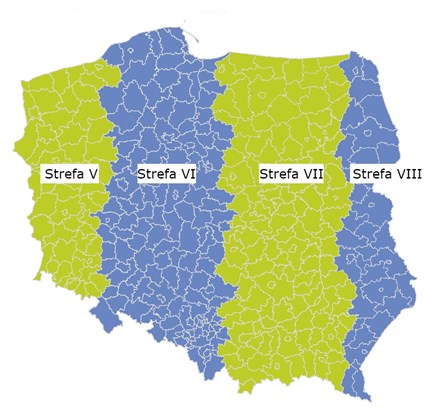
It is also possible that the data concern a larger area and the coordinate system used is PUWG92.Incorrect selection of the coordinate system will result in displaying the data in the wrong place on the map.
According to the Act on supporting the development of telecommunications services and networks, in this regard, the road operator provides to PIT only the data that they have in electronic format. It should be noted that pursuant to Article 107(1)(8) of the Act – Code of Administrative Procedure, the authority’s decision may also be issued in the form of electronic document.
If the decision was issued in ‘paper form’, the road operator is not obliged to provide data referred to in the decision into PIT.
All owners, perpetual usufructuaries or managers of at least 10 multifamily residential buildings, communal residential buildings or public utility buildings are required to provide information on the address of their websites in the case conditions for providing access to the property and placing on the property facilities and equipment of telecommunications infrastructure are published on these websites. If an LGU belongs to one of the categories listed above, it is obliged to provide data to the extent indicated above.
The attached file contains information on the values resulting from the Ordinance of the Minister of Digital Affairs of 31 July 2019 on information on technical infrastructure and service ducts and rates for occupying traffic lanes to be applied in the PIT System. Value and value code can be used interchangeably.
Basic information on how to prepare the technical infrastructure data is available in the manual for entering CAD data. Detailed information on exporting data from project files prepared in CAD software can be found in the documents of the software uses and on the technical support pages of the software manufacturer.
To check the data provided in the map portal:
- select the active layer,
- open the attribute table,
- create filter (Filter tool) using the name of your organisation (we recommend using the operator ~),
- select data in the attribute table,
- in the attribute table, select Show on map
To get confirmation of data transfer:
- go to the Control panel,
- select the Registers tab,
- open Report store,
- find the report from data feed, for which you want to generate confirmation (Category: Report from data feed) and select Details,
- the report view with information about the feed that can be downloaded to your local drive will open in a new window.
Electronic form refers to vector data (e.g. Shapefile format (4 files in DBF, PRJ, SHP, SHX format required) GML, KML, GPX, XML, TAB, GeoJSON, DXF, DGN, DWG, CSV) with direct spatial reference, in the coordinate system applicable in Poland (excluding local systems), with accuracy of position of at least 1 metre.
At the same time, it should be stressed that raster data (graphic files or graphic designs, e.g. .jpg, .tif, .pdf, .cdr, .psd, .svg) are not uploaded into the PIT System and the entity that has such data is not obliged to convert them.
In view of the above, the entities that have analogue (paper) documents are also not obliged to digitise them.
Type of data
Electronic data on the existing, owned technical infrastructure (which may be used to place elements of telecommunications infrastructure in it or on it) and service ducts
Electronic data on investment plans
financed in whole or in part from public fundsInformation about websites where conditions for access are posted
Information on the rates for the right of way occupation Road operator
x – service ducts
(Article 29d(4) of the Act of 7 May 2010 on supporting the development of telecommunications services and networks)x – service ducts
(Article 29d(4) of the Act of 7 May 2010 on supporting the development of telecommunications services and networks)Commune administrator, mayor, president of the city, starosta, marshal
x (Article 29d(6) of the Act of 7 May 2010 on supporting the development of telecommunications services and networks)
Network manager
x (Article 29c(1) of the Act of 7 May 2010 on supporting the development of telecommunications services and networks)
x (Article 29c(1) of the Act of 7 May 2010 on supporting the development of telecommunications services and networks)
x (Article 18(8) of the Act of 7 May 2010 on supporting the development of telecommunications services and networks)
Restricted area administrator
x (Article 29(3) of the Act of 7 May 2010 on supporting the development of telecommunications services and networks) – data shall be provided at the request of the President of UKE
x (Article 35a(7) of the Act of 7 May 2010 on supporting the development of telecommunications services and networks) Head Office of Geodesy and Cartography (GUGiK)
x (Article 29d(1)–(2) of the Act of 7 May 2010 on supporting the development of telecommunications services and networks)
Other entities x (Article 29d(7) of the Act of 7 May 2010 on supporting the development of telecommunications services and networks) – data shall be provided at the request of the President of UKE Property manager (of at least 10 buildings) x (Article 35a(7) of the Act of 7 May 2010 on supporting the development of telecommunications services and networks) Director of the State Forests’ Regional Directorate X (Article 29b(1)(5) of the Act of 1 May 2010 on supporting the development of telecommunications services and networks,
Article 39b(3) of the Act of 28 September 1991 on forests)After opening the attribute table containing technical infrastructure data in the map portal, the user may access contact information concerning its element. The contact details are defined at the stage of creating account for an entity in PUE (to correctly submit “Wniosek o dostęp do PIT” [“Request for access to PIT”] and to continue work in the PIT System, you need to set up an account for your entity (organisation, company) and assign a representative).
The contact details entered in the above form will then be presented in the attribute table as contact details for the technical infrastructure elements entered by the user.
-
-
The Electronic Services Platform (PUE)
The Electronic Services Platform (PUE) is a gate through which the user can submit a number of applications and forms to the Office of Electronic Communications. PUE enables i.a.: signing of applications with a qualified electronic signature or using Trusted Profile, carrying out electronic fund transfers or storing documents in one place. It also serves as a simple tool for managing an entity account by assigning its representatives.
-
General instruction
In order to open and register an account in the IT systems of UKE – Electronic Services Platform (PUE) and Information Point on Telecommunications (PIT) – the user needs to have a Trusted Profile (what is Trusted Profile?), which can be created via pz.gov.pl.
There is a single user account for PUE and PIT. This means that there is no need for the user to open two separate accounts.
How to register an account on PUE and PIT (the manual is available in Polish version only).
A user who is logged in on the Electronic Services Platform moves to the “BUSINESS” tab and clicks on the service „Wniosek o założenie konta podmiotu na Platformie Usług Elektronicznych Urzędu Komunikacji Elektronicznej” (“Application for opening an entity account on the Electronic Services Platform of the Office of Electronic Communications”).
How to open an entity account on the Electronic Services Platform (the manual is available in Polish version only).
After logging in, the user may operate in different contexts. The list of available contexts can be viewed by selecting the “Twoje konto” (“Your account”) button in the top menu. As a representative of an entity, the user may act in the context of this entity, provided that she/he has the relevant authorisations.
How to change the operation context (the manual is available in Polish version only).
A search engine for forms is available on the main page (https://pue.uke.gov.pl/) in the top menu. After typing the phrase „Sprawozdanie z art …” (“Report under Article ...”), the relevant form will be searched and viewed.
How to search for forms (the manual is available in Polish version only).
The PUE platform allows for filling out reporting forms for telecommunications undertakings in accordance with the Regulation of the Minister of Digital Affairs on providing data related to telecommunications activities. In order to initiate editing the form, the user selects the pencil icon on a given form.
How to fill out forms on the Electronic Services Platform (the manual is available in Polish version only).
At any time when filling out a form, the user may save it by selecting the “Zapisz kopię roboczą (“Save draft”) option at the bottom of the screen: Saving drafts does not interrupt the work on a form. It enables the user to return to it at a convenient time.
How to save drafts (the manual is available in Polish version only).
Having filled out a reporting form, the user may save it and continue by selecting the “Zapisz i przejdź dalej” (“Save and continue”) option, and sign the document.
How to sign applications and forms on PUE (the manual is available in Polish version only).
A logged-in person, after correct application / form submission to the Office of Electronic Communications (UKE), will receive a confirmation of the document delivery to the Office, available in the “Dokumenty odebrane” (“Documents received”) folder, in the form of an Official Acknowledgement of Receipt (UPO).
How to receive the Official Acknowledgement of Receipt (the manual is available in Polish version only).
Only administrators of a given entity may add a representative to that entity. An entity administrator is usually the first user of the PUE system to file an application for opening the entity account.
How to add a representative to an entity (the manual is available in Polish version only).
Only administrators of a given entity may add another administrator to that entity. The first entity administrator is usually the first user of the PUE system to file an application for opening the entity account.
How to add an administrator to an entity (the manual is available in Polish version only).
Upon registering in the System using the Trusted Profile, it is necessary to define one’s role when working on the Information Point on Telecommunications. To this end, one should submit the “Wniosek o dostęp do PIT” (“Application for access to PIT”) via the Electronic Services Platform. The application can be found on pue.uke.gov.pl in the “Business” tab.
How to submit the application for access to PIT (the manual is available in Polish version only).
-
Instructions regarding Article 7 of the Telecommunications Act
At any time when filling out the form, the system user may export it to an Excel (97-2003) file. Having exported such a file (e.g. to a desktop), the user may work on it, and later, when all relevant fields are filled out, import the Excel file to the Electronic Services Platform (PUE).
How to export forms to Excel files on the Electronic Services Platform (the manual is available in Polish version only).
A system user may import a previously prepared Excel file to a form. Such a file may be imported by moving to a form no. F00/4/4 entitled “Import danych” (“Data import”). This is where the user selects the “Chcę zaimportować dane z pliku” (“Import data from file”) option and clicks the “Wybierz plik” (“Choose file”) button.
How to import forms to Excel files on the Electronic Services Platform (the manual is available in Polish version only).
A reporting form has been developed in the form of a creator aimed at facilitating the fill out. When the creator function is on, the system enforces the user to take specific subsequent steps and fill out the required form fields while ensuring consistency and completeness of the data. The user can turn off the creator and fill out the form otherwise, however, they must remember that such a form is no longer protected and any errors will only occur when trying to submit the form. In order to navigate the form tabs freely, the creator must be on.
How to turn the form creator on and off on the Electronic Services Platform (the manual is available in Polish version only).
The RRL calculator contains radio decisions and fees an entrepreneur should pay due to any radio decisions issued. It contains sections related to such information as, i.a.: the decision validity period, the frequency channels used, the frequency use areas, fees.
How to use the RRL calculator on the Electronic Services Platform (the manual is available in Polish version only).
-
FAQ
There are many service catalogues available at PUE. One service catalogue contains at least one service covering an application or a form. The service catalogue includes thematically grouped applications and forms.
The word form and the word application are often interchangeable, and sometimes appear together in the name of a single service. However, special reporting forms have been developed for telecommunications and postal undertakings. These are divided into different parts and sections consisting of numerous fields. The fields are to be filled out with detailed information on a given entity’s activity.
Yes, you can. The Electronic Services Platform is the only way to communicate with the Office in order to meet the obligations arising from Article 7 of the Telecommunications Act.
Some services are only for consumers and some are only for entrepreneurs or institutions. But certain services are available for both. Therefore, it is necessary to consider the type of form to be filled out and the given context.
Some fields may not be edited in the form, they should be filled out in the user profile.An entity account is an account linked to an account of a natural person. It is a separate account from which applications and forms can and should be submitted to the Office. However, it may not exist without an account of a natural person.
An entity account will be available in two cases:- when a person opens an account for an entity and becomes its administrator;
- when an administrator assigns a natural person as its entity’s representative.
Upon logging in to the system, the user expands the “Twoje konto” (“Your account”) tab. The first item concerns a natural person. The subsequent items are optional and depending on whether the user has applied for creating an entity account or has become a representative of a given entity, they will see the name(s) of the entity or entities. To change the context, the user should click on the name of the entity or on his/her name and surname. The arrowheads pointing inwards mark the current context.
First, the user should log in to PUE (as a natural person). On the main page, in the expanded “Twoje konto” (“Your account”) tab, the user selects “Profil użytkownika” (“User profile”). Next, the user enters the “Podmioty użytkownika” (“User entities”) tab and clicks “dodaj podmiot” (“add an entity”). The user enters the information necessary to create an entity and confirms it by signing it using their Trusted Profile.
When all steps are completed, an entity account will be created and the user will receive a relevant information by e-mail.Yes, a single user may have several entity accounts. An entity administrator may add accounts in the “Podmioty użytkownika” (“User entities”) tab by clicking the “dodaj podmiot” (“add an entity”) option.
Yes. Every natural person can open an account on PUE. They need only to click the “Zarejestruj” (“Register”) tab on the PUE main page. The user will be asked to provide their e-mail address and after confirmation they will automatically move to the Trusted Profile website administered by the Ministry of Digital Affairs. This is where they can open their PUE account as they confirm the registration by logging in to the Trusted Profile and signing with their trusted signature. A user who has not opened an account on the Trusted Profile may open such an account via electronic banking (this will only take a few minutes) or by clicking the “Zarejestruj się” (“Register”) button (within 14 days the user must personally visit an authentication point such as a tax office to confirm their personal information). When the authentication is completed, the user account is created on ePUAP, where they can run hundreds of errands in different public institutions, including PUE, without ever leaving the house or work.
In order to grant authorisations, the account Administrator must add a representative to the entity. A representative is the administrator themselves or a person authorised to represent the entity.
In the case of a telecommunications undertaking entered on the RPT as a civil law partnership, all partners should submit reports of identical content, but each of them should do so in their own name, i.e. from their own entity account created for the economic activity (their own name, NIP number, etc.). In other words, each civil law partner should have a separate entity account, in this case a civil law partner account.
In order to create an entity account, in the “Profil użytkownika” (“User profile”) tab go to “Podmioty użytkownika” (“User entities”) and add an entity, indicating:- Short name – a short name of the civil law partner (required);
- Full name – the name of the civil law partner (required);
- NIP – the NIP number of the civil law partner (required);
- RPT no. – the RPT number of the civil law partnership (recommended);
- Legal status – the type of economic activity of a natural person – the civil law partner (recommended).
The form/s should be filled out in the context of a specific entity, i.e. partner under the civil law partnership. When filling out the F00 form, select “civil law partnership” in the 0.01.4 field for legal status, and in the next field that will appear, i.e. 0.01.6, enter the civil law partnership’s NIP. The forms used by each partner under the civil law partnership should feature the same figures across the entire civil law partnership, such as revenue, number of users, telecommunications activity carried out.
An entrepreneur who is a civil law partner entered on the RPT as a natural person carrying out economic activity should submit a report featuring data on the entire civil law partnership, such as revenue, number of users, telecommunications activity carried out. This means that the forms used by each civil law partner, regardless of shares held, should contain the same data across the entire civil law partnership. The form/s should be filled out in the context of a specific entity, i.e. partner under the civil law partnership. When filling out the F00 form, select “civil law partnership” in field 0.01.4 for legal status, and in the field that will appear next, i.e. 0.01.6, enter the civil law partnership’s NIP.
An entrepreneur operating a telecommunications undertaking, as both a civil law partner, as well as a natural person operating a business, should submit two separate reports on their telecommunications activity. One report as a civil law partner (RPT and NIP of the civil law partnership) and another as a natural person operating a business (RPT and NIP of their entity).
Yes. The Electronic Services Platform was designed and constructed to meet the requirements specified in the standard WCAG 2.0.
The process of logging in to the PUE system takes place through the Trusted Profile (PZ), which is administered by the Ministry of Digital Affairs. That is why passwords are not stored in the PUE system, which consequently cannot change or restore them upon the user’s request. To retrieve a login and/or password, a PUE user should resort to the tools available on the website https://pz.gov.pl/dt/help, which is administered by the Ministry of Digital Affairs (MC).
If the user is experiencing a problem with logging in, or other issues related to the Trusted Profile, they should contact the Centre for Information Technology, the authority tasked with operating the Trusted Profile.
Telephone: +48 22 253 54 50
E-mail address: pz-pomoc@coi.gov.pl
Website: https://pz.gov.pl/pz/contactTelecommunications activity of foreign entrepreneurs who have been entered in the Register of Telecommunications Undertakings is subject to the same rights and obligations as the telecommunications activity of Polish entrepreneurs. This also applies to the reporting obligation following from Article 7 of the Telecommunications Act.
A foreign entrepreneur can effectively carry out their reporting obligation following from Article 7 of the Telecommunications Act through a representative of their entity, who holds a Polish PESEL number.
To this end, the entity’s representative will create an account on the PUE platform and submit the report on behalf of the entrepreneur. If they are a person with authorisation to represent the entrepreneur unaided, their signature will be sufficient for considering the report effectively submitted. If they do not hold such an authorisation, they will be obliged to present a power of attorney. The power of attorney may be signed with a qualified signature(s) of the person(s) with authorisation to represent the entity pursuant to the National Court Register/Central Registration and Information on Business and attached to the PUE report. Another option is to send a paper version of the power of attorney to the UKE’s address.Filling out the F00 form (e.g. telephone/address information, contact person from UKE) with information that differs from information provided in the application to submit/alter an entry to the Register of Telecommunications Undertakings is not equivalent to making said changes in the Register of Telecommunications Undertakings. Any changes related to the entrepreneur, particularly changing the company’s name, legal form, registered office address, correspondence address, person(s) with authorisation to contact UKE, should each time be reported by sending UKE an “Application to submit/alter an entry to the Register of Telecommunications Undertakings”.
The “Save and continue” button appears only when the form was correctly filled in, i.e. when all the required fields have been filled in.
If the form is being filled in from within the entity context, the user has to be the entity’s representative (see the instructions on how to change the operation context and how to add a representative). Only the entity’s representative is authorised to submit a letter on its behalf.
Pursuant to § 21(1) of the Terms of use of the Electronic Services Platform and Information Point on Telecommunications, it is prohibited to use the accounts of other users and to share your account with other users.
Pursuant to Section 2c of Annex 1 and Section 2c of Annex 2 to the Ordinance of the Minister of Digital Affairs of 10 September 2018 on trusted profile and trusted signature (Journal of Laws of 2018, item 1760), the trusted profile account shall not be made available to third parties.
-
Tutorial videos
-
-
Contact
Contact the Office of Electronic Communications using the submission form submission form.