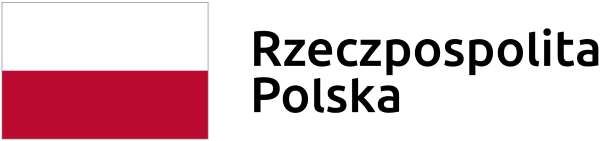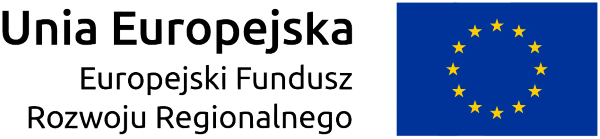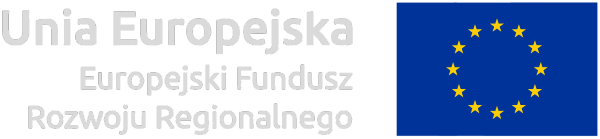-
General information
The Help tab contains detailed information on using the Information Point on Telecommunications (PIT) and the Electronic Services Platform (PUE).
The Help tab is arranged by topic and provides information on the method for setting up an account and logging in to the services, as well as instructions, FAQ and instructional videos.
In the case of questions please contact us using the submission form.
To access PIT, proceed as follows:
1. Registration/log-in (the manual is available in Polish version only).
Registering and logging in to UKE systems takes place via PUE (https://pue.uke.gov.pl) or PIT (https://pit.uke.gov.pl) websites.
We recommend registration at the PUE level, which enables to fill in and submit “Wniosek o dostęp do PIT” (“Application for access to PIT”).
2. Setting up an account for an entity (the manual is available in Polish version only).
To correctly submit “Wniosek o dostęp do PIT” (“Application for access to PIT”) and to continue work in the PIT system, you need to set up an account for an entity (organisation, company) and assign a representative.
3. Submission of “Wniosek o dostęp do PIT” (“Application for access to PIT”; (the manual is available in Polish version only).
An entity’s representative, acting on behalf of the entity, submits the application. Correct submission of the application is confirmed by an Official Confirmation of Receipt (UPO), which will be delivered to the applicant’s mailbox.
4. The PIT system administrator immediately grants authorisation based on a submitted application for access to PIT.
5. Once authorisation is granted pursuant to the application, the user is notified via e-mail.
6. The user logs in to PIT (https://pit.uke.gov.pl), selects the context of the entity and works in the system.
Detailed information on registering, logging in, setting up an entity account, changing the operation context and working on a document on the UKE Electronic Services Platform can be found at https://pit.uke.gov.pl/en-us/help/.
Any questions may be submitted using the submission form.