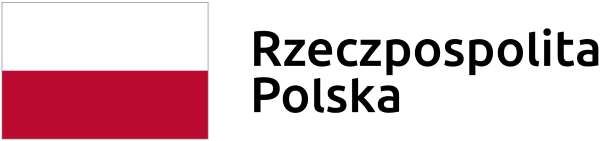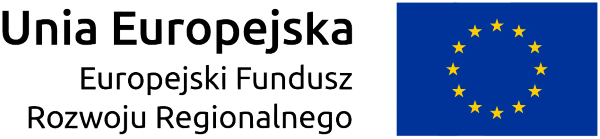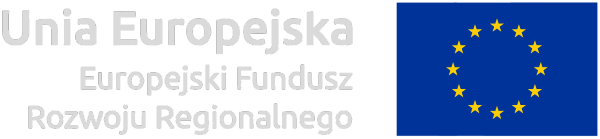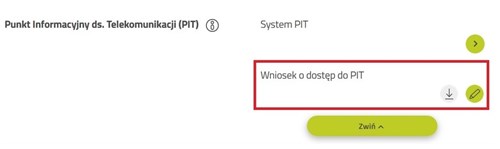-
General instruction
In order to open and register an account in the IT systems of UKE – Electronic Services Platform (PUE) and Information Point on Telecommunications (PIT) – the user needs to have a Trusted Profile (what is Trusted Profile?), which can be created via pz.gov.pl.
There is a single user account for PUE and PIT. This means that there is no need for the user to open two separate accounts.
How to register an account on PUE and PIT (the manual is available in Polish version only).
A user who is logged in on the Electronic Services Platform moves to the “BUSINESS” tab and clicks on the service „Wniosek o założenie konta podmiotu na Platformie Usług Elektronicznych Urzędu Komunikacji Elektronicznej” (“Application for opening an entity account on the Electronic Services Platform of the Office of Electronic Communications”).
How to open an entity account on the Electronic Services Platform (the manual is available in Polish version only).
After logging in, the user may operate in different contexts. The list of available contexts can be viewed by selecting the “Twoje konto” (“Your account”) button in the top menu. As a representative of an entity, the user may act in the context of this entity, provided that she/he has the relevant authorisations.
How to change the operation context (the manual is available in Polish version only).
A search engine for forms is available on the main page (https://pue.uke.gov.pl/) in the top menu. After typing the phrase „Sprawozdanie z art …” (“Report under Article ...”), the relevant form will be searched and viewed.
How to search for forms (the manual is available in Polish version only).
The PUE platform allows for filling out reporting forms for telecommunications undertakings in accordance with the Regulation of the Minister of Digital Affairs on providing data related to telecommunications activities. In order to initiate editing the form, the user selects the pencil icon on a given form.
How to fill out forms on the Electronic Services Platform (the manual is available in Polish version only).
At any time when filling out a form, the user may save it by selecting the “Zapisz kopię roboczą (“Save draft”) option at the bottom of the screen: Saving drafts does not interrupt the work on a form. It enables the user to return to it at a convenient time.
How to save drafts (the manual is available in Polish version only).
Having filled out a reporting form, the user may save it and continue by selecting the “Zapisz i przejdź dalej” (“Save and continue”) option, and sign the document.
How to sign applications and forms on PUE (the manual is available in Polish version only).
A logged-in person, after correct application / form submission to the Office of Electronic Communications (UKE), will receive a confirmation of the document delivery to the Office, available in the “Dokumenty odebrane” (“Documents received”) folder, in the form of an Official Acknowledgement of Receipt (UPO).
How to receive the Official Acknowledgement of Receipt (the manual is available in Polish version only).
Only administrators of a given entity may add a representative to that entity. An entity administrator is usually the first user of the PUE system to file an application for opening the entity account.
How to add a representative to an entity (the manual is available in Polish version only).
Only administrators of a given entity may add another administrator to that entity. The first entity administrator is usually the first user of the PUE system to file an application for opening the entity account.
How to add an administrator to an entity (the manual is available in Polish version only).
Upon registering in the System using the Trusted Profile, it is necessary to define one’s role when working on the Information Point on Telecommunications. To this end, one should submit the “Wniosek o dostęp do PIT” (“Application for access to PIT”) via the Electronic Services Platform. The application can be found on pue.uke.gov.pl in the “Business” tab.
How to submit the application for access to PIT (the manual is available in Polish version only).