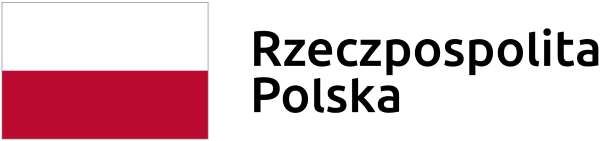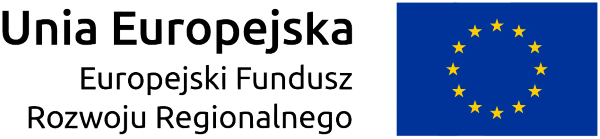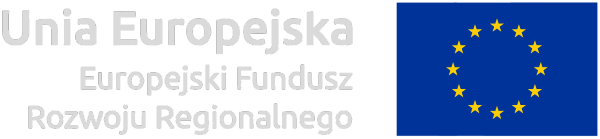-
Instructions regarding Article 7 of the Telecommunications Act
At any time when filling out the form, the system user may export it to an Excel (97-2003) file. Having exported such a file (e.g. to a desktop), the user may work on it, and later, when all relevant fields are filled out, import the Excel file to the Electronic Services Platform (PUE).
How to export forms to Excel files on the Electronic Services Platform (the manual is available in Polish version only).
A system user may import a previously prepared Excel file to a form. Such a file may be imported by moving to a form no. F00/4/4 entitled “Import danych” (“Data import”). This is where the user selects the “Chcę zaimportować dane z pliku” (“Import data from file”) option and clicks the “Wybierz plik” (“Choose file”) button.
How to import forms to Excel files on the Electronic Services Platform (the manual is available in Polish version only).
A reporting form has been developed in the form of a creator aimed at facilitating the fill out. When the creator function is on, the system enforces the user to take specific subsequent steps and fill out the required form fields while ensuring consistency and completeness of the data. The user can turn off the creator and fill out the form otherwise, however, they must remember that such a form is no longer protected and any errors will only occur when trying to submit the form. In order to navigate the form tabs freely, the creator must be on.
How to turn the form creator on and off on the Electronic Services Platform (the manual is available in Polish version only).
The RRL calculator contains radio decisions and fees an entrepreneur should pay due to any radio decisions issued. It contains sections related to such information as, i.a.: the decision validity period, the frequency channels used, the frequency use areas, fees.
How to use the RRL calculator on the Electronic Services Platform (the manual is available in Polish version only).