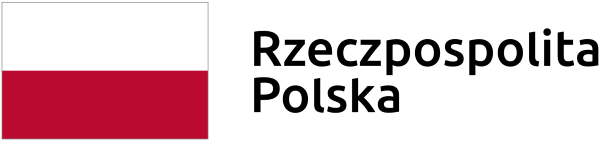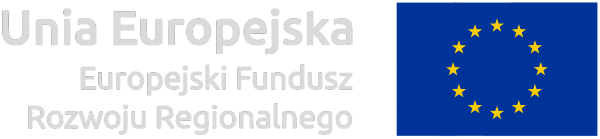-
Instructions
Map Portal operating manual (the manual is available in Polish version only).
Instruction for entering data on rates for occupying traffic lanes (the manual is available in Polish version only).
Instruction for gaining access to the register of information on the conditions of access to real estate (the manual is available in Polish version only).
Instruction for entering data on physical infrastructure elements for which a decision was issued (the manual is available in Polish version only).
Manual for entering data on technical infrastructure and service ducts – importing files (the manual is available in Polish version only).
One of the methods for transferring data on the existing and planned technical infrastructure is to import data to the PIT System from files, including text files prepared in CSV (Comma - Separated Values) format.
A CSV file is a text file text file that uses a comma (‘,’) to separate values. A single line in the file is a data record. Each record consists of one or more fields separated by commas. The first line is the line that defines field names.
This item allows you to download CSV file templates to create CSV files enabling transfer of information to the PIT System for its different layers, respectively:
Layer
CSV file
Clarification
Technical infrastructure and service ducts – point
punkt_xy.csv
position recorded in two fields X and Y (for rectangular or geographical coordinates)
punkt_wkt.csv
position recorded in one field as the so-called WKT (Well-Known Text) – pair of coordinates separated by space
Technical infrastructure and service ducts – linear
linia.csv
route described in one field as the so-called WKT – sequence of coordinate pairs separated by space, coordinate pairs separated by comma
Technical infrastructure and service ducts – surface
poligon.csv
border described in one field as the so-called WKT – sequence of coordinate pairs separated by space, coordinate pairs separated by comma
Investment plans – point infrastructure
plan_punkt_xy.csv
position recorded in two fields X and Y (for rectangular or geographical coordinates)
plan_punkt_wkt.csv
position recorded in one field as the so-called WKT – pair of coordinates separated by space
Investment plans – linear infrastructure
plan_linia.csv
route described in one field as the so-called WKT – sequence of coordinate pairs separated by space, coordinate pairs separated by comma
Investment plans – surface infrastructure
plan_poligon.csv
border described in one field as the so-called WKT – sequence of coordinate pairs separated by space, coordinate pairs separated by comma
In CSV files containing point objects, geometry may be recorded in two columns X and Y (‘West – East’ and ‘South – North’ coordinates or longitude and latitude, respectively).
Depending on the type of geometry, the following WKT field record is used:
- "POINT(611317.63 471914.57)"
- "LINESTRING(784246.21 703087.26,784245.45 702988.63)"
- "POLYGON((702310.18 615992.73,702041.62 615904.23,702078.24 615733.34,702349.85 615888.97,702386.47 616053.77,702310.18 615992.73))"
Rectangular coordinates should be provided up to two decimal places, geographical coordinates should be provided up than five decimal places.
It is important that the CSV file contains objects with one type of geometry – the PIT System makes it impossible to load files containing points, lines, polygons at the same time. It is also important to remember to use quotation marks.
In order to shorten the texts that are attributes (descriptive features of objects), it is possible to provide their values not in the full text taken from the ordinance document, but replace them with short one- to three-character codes from the attached Excel file (Kody_atrybutow.xlsx). When encoding attributes for objects belonging to a specific category (fields “z_1_ii_3” and “z_1_iii_3” in files: punkt_xy.csv, punkt_wkt.csv, linia.csv), only codes of object types belonging to this category can be provided in the fields “z_1_ii_4” and “z_1_iii_4”. Fields “z_1_ii_7” and “z_1_iii_7” shall only be completed for rows where “e” or “service duct” is entered in the category field.
In the attached CSV files, their second rows are rows with exemplary fields for one object, after creating files entered into the PIT System on their basis, remember to delete these rows from the files entered into the PIT system.
Manual for entering data on technical infrastructure and service ducts – mass feed (the manual is available in Polish version only).
Instructions for entering CAD data (the manual is available in Polish version only).
Manual for preparing data in CAD software (the manual is available in Polish version only).